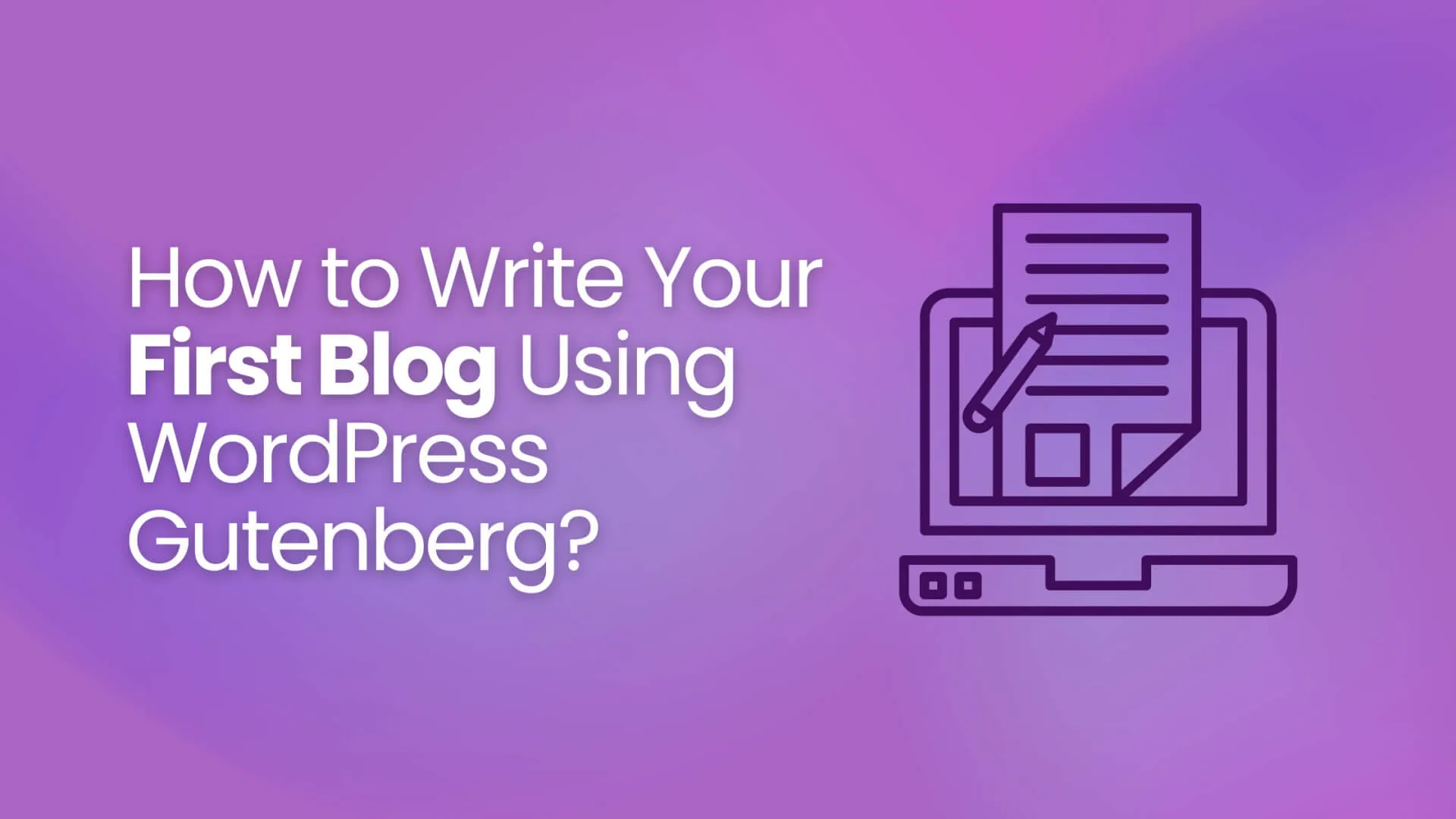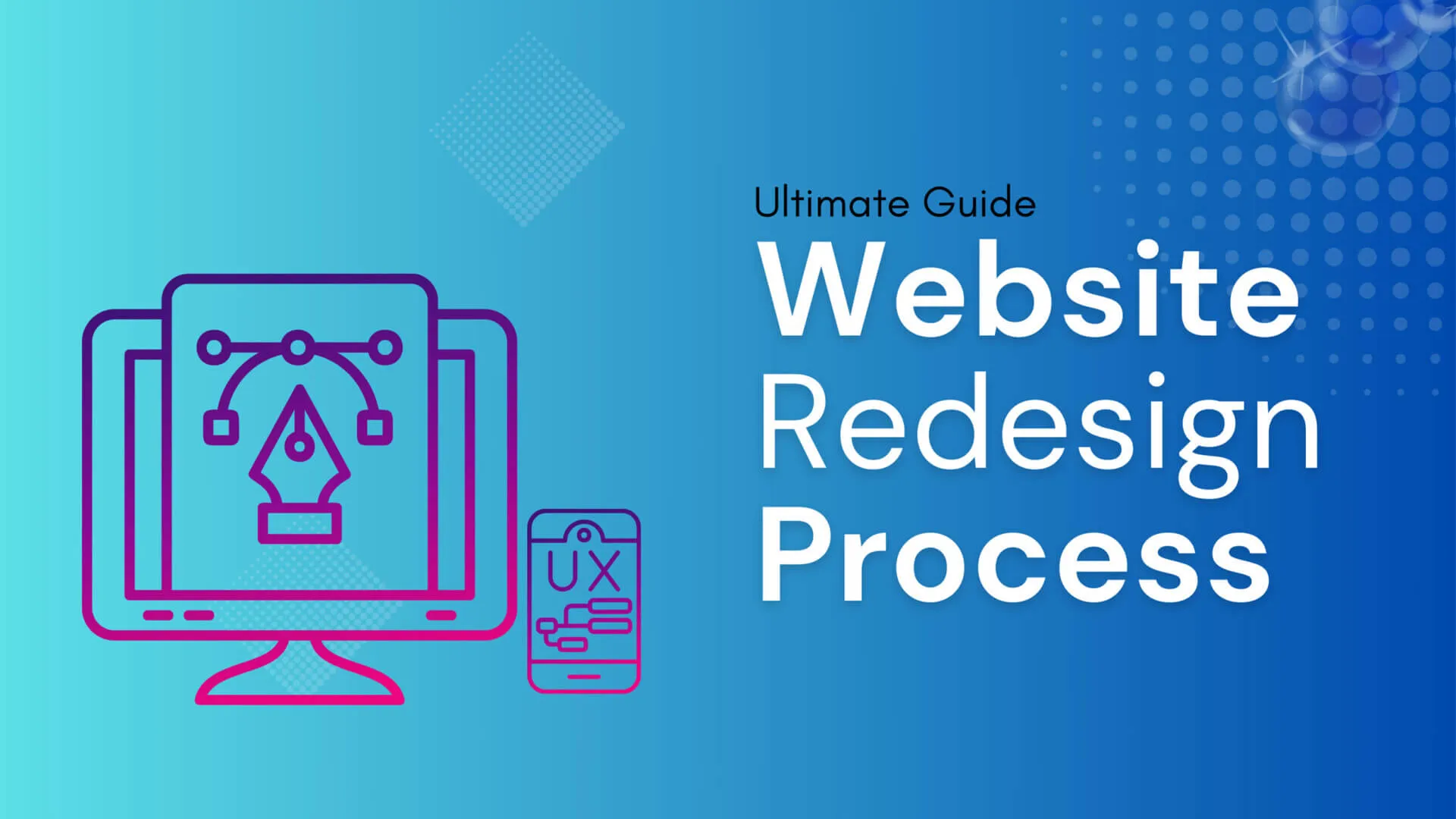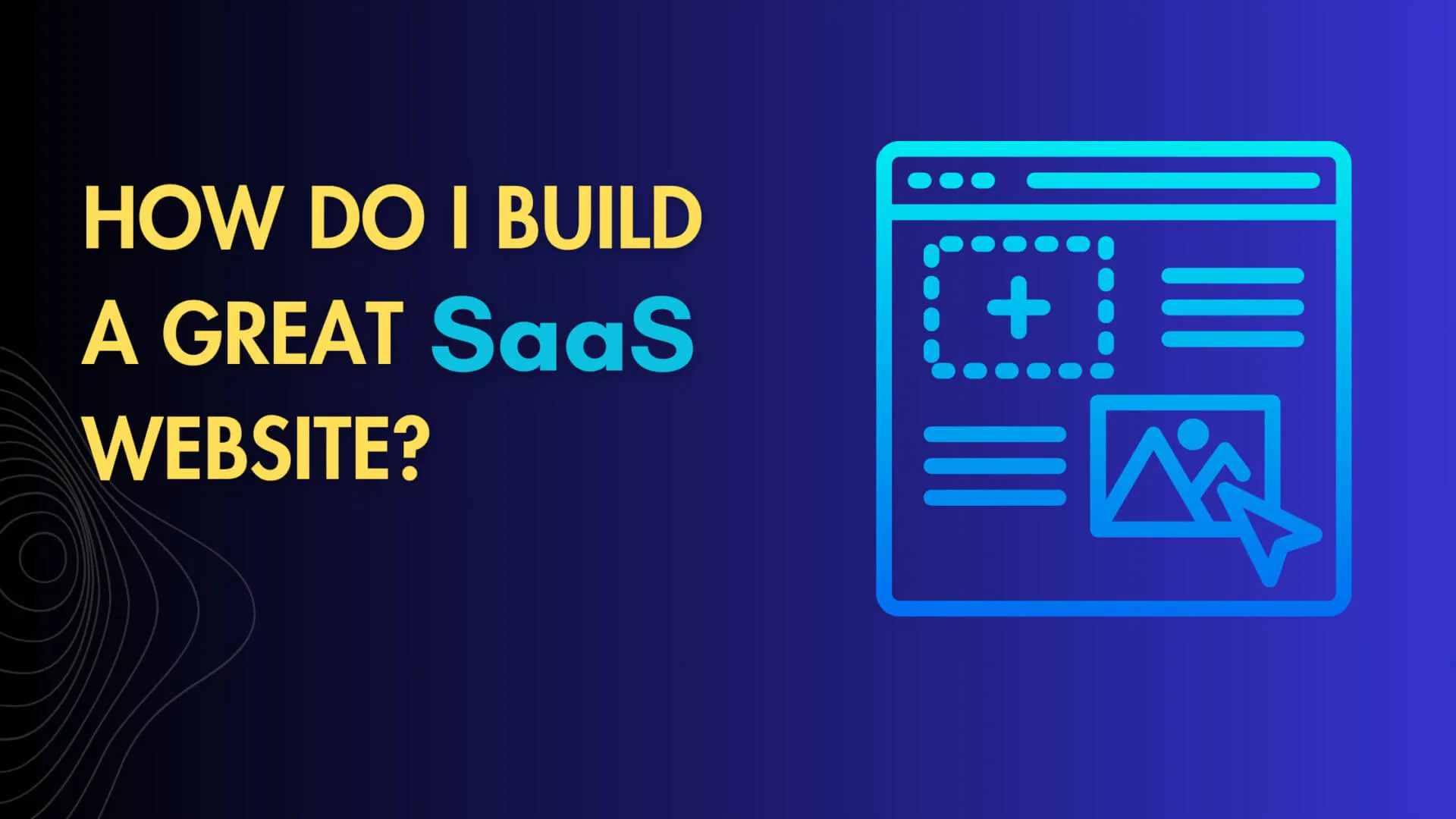WordPress
16

How to write or use your first blog post using WordPress Gutenberg!
WordPress
Redesigning a Website: The Ultimate Guide
eCommerce, web design, Website, WordPress
5 Web Design Trends for 2024 That Will Set You Apart and Leave Rivals Jealous!
eCommerce, web design, Website, WordPress
Crafting Success: Custom Web Design for SaaS Company
web design, Website, WordPress
Top 5 Benefits of Website Redesign
eCommerce, web design, Website, WordPress
6 Easy Steps to Increase Website Traffic
Digital marketing, eCommerce, SEO, web design, Website, WordPress
Pros and Cons of Website Templates for Modern Web Design
web design, Website, WordPress
Why Real Estate Agents Need A High Impact Website?
web design, Website, WordPress
Hiring WordPress Freelancer: Pros, Cons, Obstacles, and Substitutes.
remote hiring, tech hiring, Technology, WordPress
Maximizing Your Digital Impact: Planning a Website Redesign That Works
SEO, web design, Website, WordPress
Revolutionize Your Website: Why Headless is the Clear Winner
eCommerce, web design, Website, WordPress
Website Design – 8 Best Tips for a Stand-Out Web design and Brand!
web design, Website, WordPress
/* This is the CSS for the highlight effect */
.highlighted-term {
background-color: #FFD700; /* A nice gold/yellow color */
color: #000000;
padding: 2px 4px;
border-radius: 4px;
font-weight: bold;
}
// Wait for the entire page to load before running the script
window.addEventListener('load', function() {
// Bricks Dynamic Data gets the current archive category/term name
const termToHighlight = 'WordPress' ;
// This is the CSS class you added to your posts container in Step 1
const searchArea = document.querySelector('.posts-highlight-area');
// If we don't find the term or the search area, stop the script
if (!termToHighlight || !searchArea) {
return;
}
// This is a regular expression to find the term.
// 'gi' means Global (find all matches) and Case-Insensitive.
const regex = new RegExp(`(${termToHighlight})`, 'gi');
// Get all descendants of the search area
const allElements = searchArea.getElementsByTagName('*');
// Loop through every element inside your posts container
for (const element of allElements) {
// Only look at the direct text content of an element
if (element.children.length === 0 && element.textContent) {
// Replace the found text with the same text wrapped in our styled span
// We use a function here to preserve the original casing of the found text
element.innerHTML = element.innerHTML.replace(regex, (match) => `<span class="highlighted-term">${match}</span>`);
}
}
});