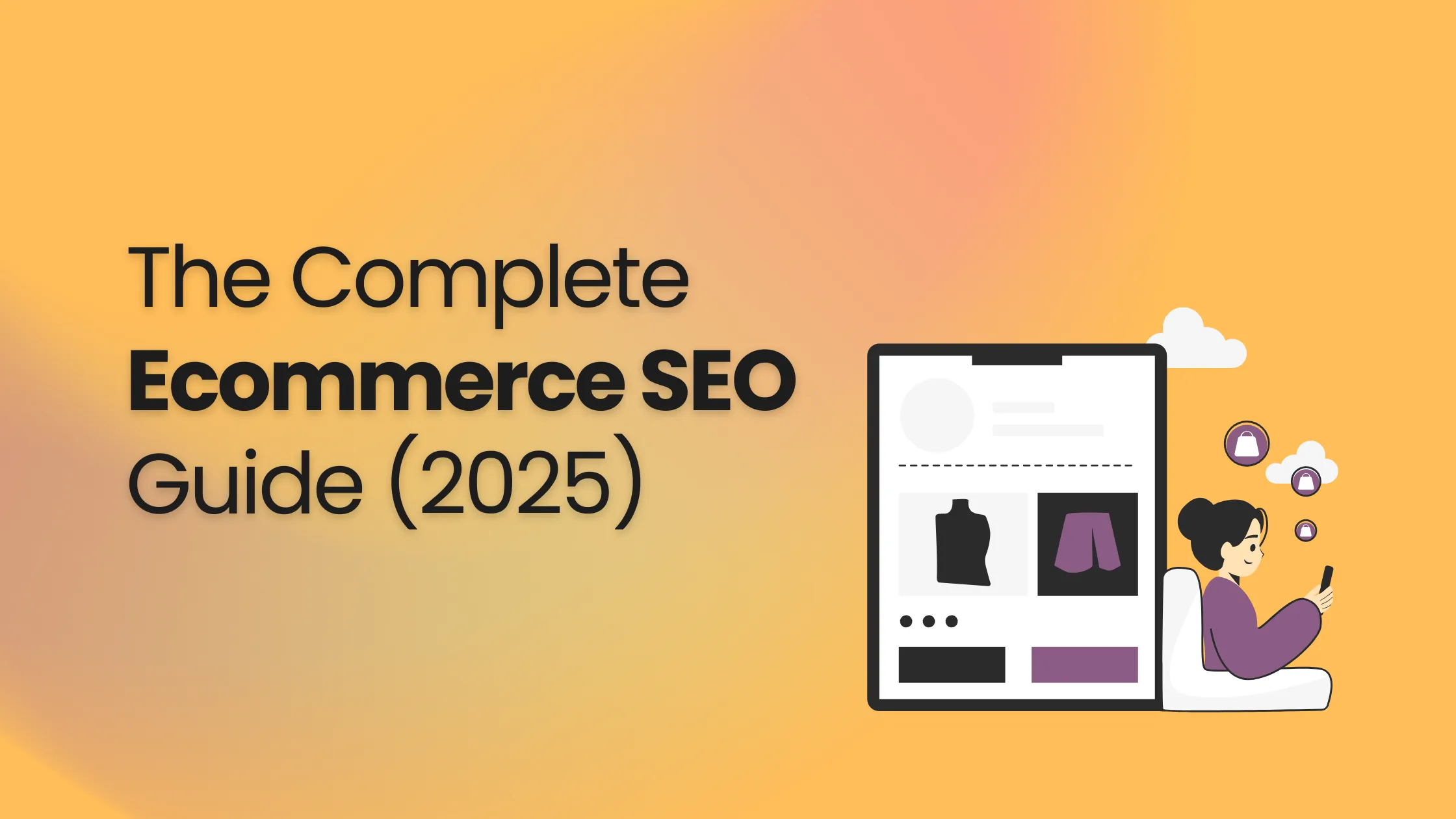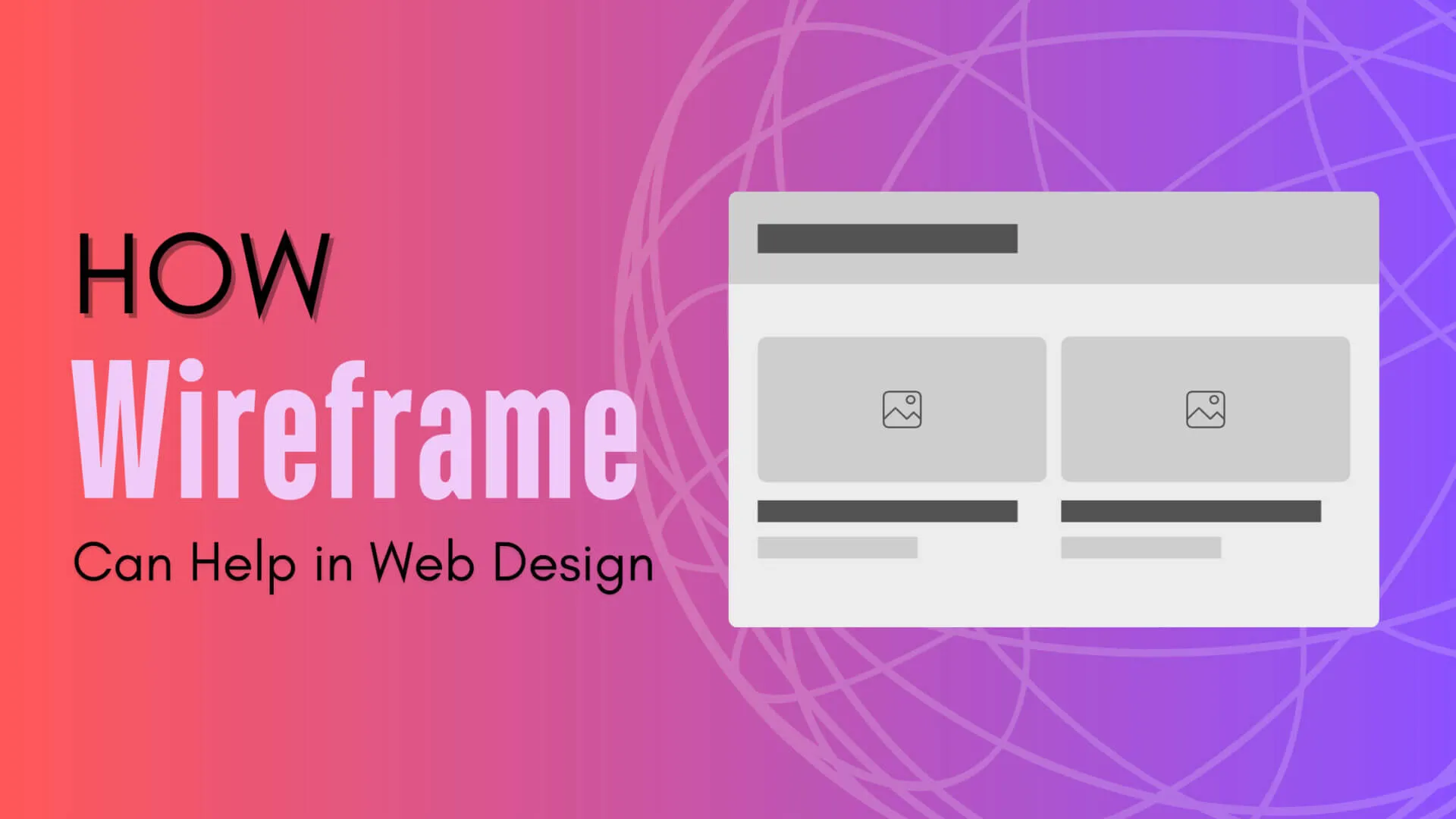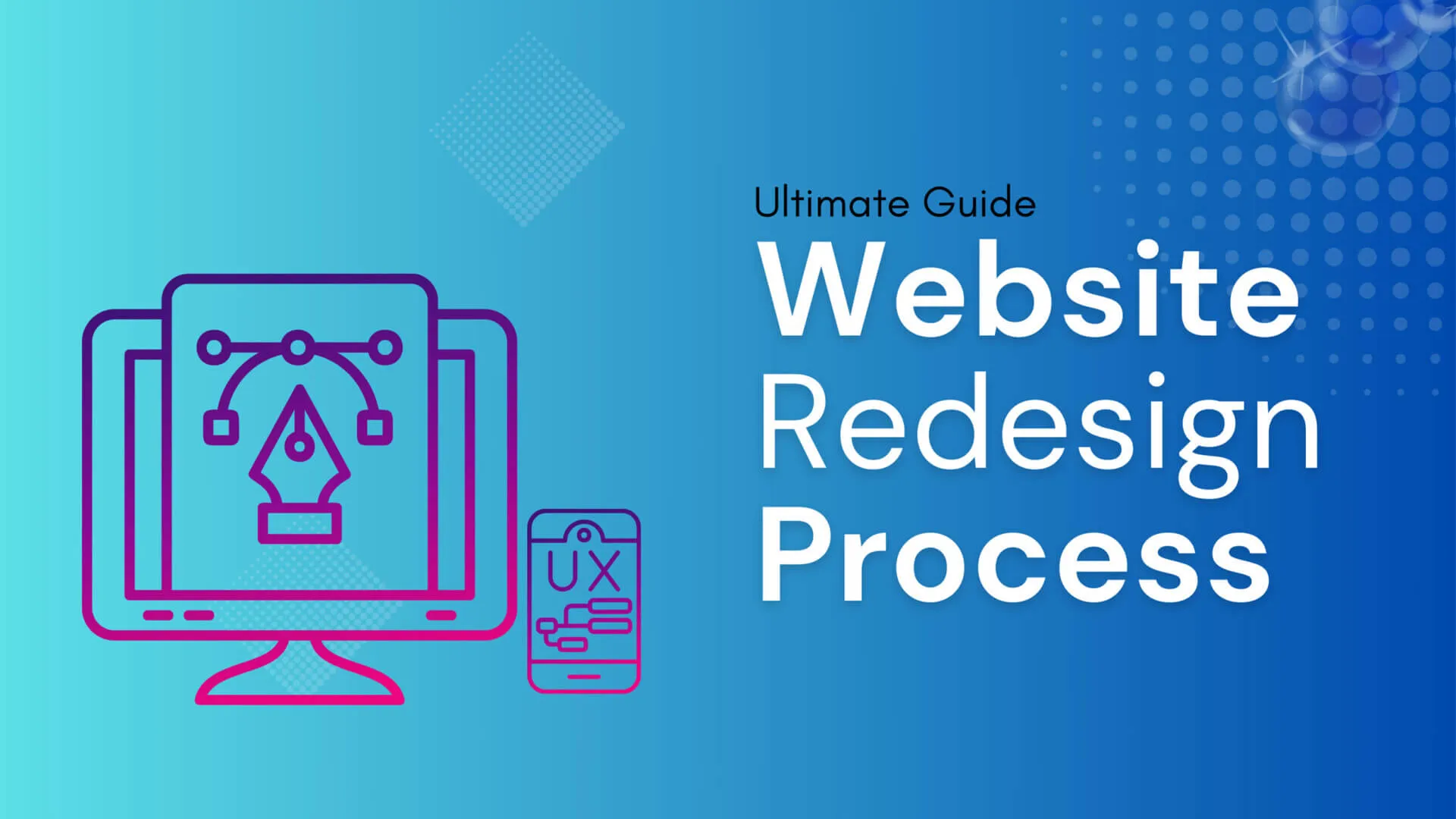eCommerce
25

Ecommerce SEO Full Guide (2025)
eCommerce, SEO
How to choose the best shopify theme for your business
eCommerce, Shopify
Unlock the Blueprint: What is a Wireframe in Web Design?
eCommerce, web design, Website
Redesigning a Website: The Ultimate Guide
eCommerce, web design, Website, WordPress
5 Web Design Trends for 2024 That Will Set You Apart and Leave Rivals Jealous!
eCommerce, web design, Website, WordPress
Top 5 Benefits of Website Redesign
eCommerce, web design, Website, WordPress
6 Easy Steps to Increase Website Traffic
Digital marketing, eCommerce, SEO, web design, Website, WordPress
Advance Guide: GA4 for Ecommerce(Unleash the Power of Data)
eCommerce, web design, Website
5 Best WordPress eCommerce Plugins For Your Online Store in 2023
eCommerce, Technology, Website
Revolutionize Your Website: Why Headless is the Clear Winner
eCommerce, web design, Website, WordPress
Powerful Custom WordPress Development: Website That Fits Your Vision
eCommerce, Technology, web design, Website, WordPress
Top Ecommerce Trends in 2023
eCommerce, Technology, web design
/* This is the CSS for the highlight effect */
.highlighted-term {
background-color: #FFD700; /* A nice gold/yellow color */
color: #000000;
padding: 2px 4px;
border-radius: 4px;
font-weight: bold;
}
// Wait for the entire page to load before running the script
window.addEventListener('load', function() {
// Bricks Dynamic Data gets the current archive category/term name
const termToHighlight = 'eCommerce' ;
// This is the CSS class you added to your posts container in Step 1
const searchArea = document.querySelector('.posts-highlight-area');
// If we don't find the term or the search area, stop the script
if (!termToHighlight || !searchArea) {
return;
}
// This is a regular expression to find the term.
// 'gi' means Global (find all matches) and Case-Insensitive.
const regex = new RegExp(`(${termToHighlight})`, 'gi');
// Get all descendants of the search area
const allElements = searchArea.getElementsByTagName('*');
// Loop through every element inside your posts container
for (const element of allElements) {
// Only look at the direct text content of an element
if (element.children.length === 0 && element.textContent) {
// Replace the found text with the same text wrapped in our styled span
// We use a function here to preserve the original casing of the found text
element.innerHTML = element.innerHTML.replace(regex, (match) => `<span class="highlighted-term">${match}</span>`);
}
}
});